How to Create Advance Prompts: Generate Content with ChatGPT
As a content creator, I’ve found that ChatGPT can be an incredibly useful tool for generating high-quality content efficiently. However, to unlock its full potential, it’s essential to know how to create advanced prompts that effectively guide the AI towards the desired outcome. In this article, I will share my insights on crafting advanced prompts to help you improve your content creation process using ChatGPT.
There are key aspects of prompt writing that I’ve discovered when interacting with ChatGPT. Providing context and background information in the prompt can significantly improve the quality of the generated content. Additionally, being specific with your request, setting the tone, and experimenting with different phrasings can lead to better results. Learning how to apply these principles will not only enhance your content creation efforts but also help you become a more skilled communicator with AI.
Another fundamental aspect of creating advanced prompts is establishing clear guidelines and constraints. By explicitly stating your requirements and limitations, you can focus ChatGPT’s semantic understanding towards generating content that meets your expectations. In the subsequent sections, I will dive deeper into the techniques and best practices that can make a significant difference in your content generation, empowering you to fully harness the power of ChatGPT.
Understanding ChatGPT and Its Capabilities
Exploring the Fundamentals of ChatGPT
ChatGPT is an advanced language model based on OpenAI’s GPT technology. It uses natural language processing (NLP) and machine learning (ML) to understand and generate human-like text responses. As an AI model, ChatGPT has been trained on a vast amount of text data, allowing it to generate creative and coherent content by predicting the most suitable words or sentences in context.
I want to share with you the core capabilities of ChatGPT, which include:
- Answering questions based on the context provided
- Generating creative content, such as stories and articles
- Engaging in natural conversations with users
To make the most out of ChatGPT, it’s essential to know how to train and experiment with the model effectively. Leveraging AI tools, like OpenAI’s ChatGPT API, allows users to interact with and adapt the model to suit their specific needs.
The Role of Prompts in Effective Conversation
A key aspect of utilizing ChatGPT is crafting appropriate and effective prompts. By using appropriate prompts, we can guide the AI model towards generating the desired output. It is crucial to strike a balance between providing enough context and using constraints to ensure the generated content aligns with our goals.
Here are some practical tips for crafting prompts:
- Be Specific: Clearly define the desired result to avoid ambiguous or off-topic responses.
- Provide Context: Supply relevant background information to guide the AI model in generating coherent and contextually accurate responses.
- Set Constraints: Limit the response length, content, or format to ensure the generated output meets specific criteria.
In conclusion, understanding ChatGPT and its capabilities play a crucial role in generating high-quality content. By exploring the fundamentals of the AI model and mastering the art of crafting effective prompts, users can harness the full potential of ChatGPT and efficiently create content tailored to their needs.
Designing Advanced Prompts for Content Generation
Prompt Engineering Best Practices
When creating advanced prompts for content generation using ChatGPT, I follow a set of best practices to ensure high-quality results. First, I make sure to understand the context and desired tone for the generated content. It’s essential to provide clear and specific instructions in the prompt, as this guides the AI in delivering the required output. I also experiment with different writing styles to achieve a natural and engaging result.
To enhance creativity, I often use brainstorming techniques to come up with different ways to frame the prompt and think about possible challenges the AI may face in generating the content. I then iterate and refine my prompts based on the AI’s responses, making necessary adjustments for improved accuracy and relevance.
Ensuring Clarity and Specificity
A crucial aspect of designing advanced prompts is ensuring clarity and specificity. I make it a point to provide a clear context while being specific about my requirements. For instance, if I want a summary of an article, I include the article’s main points and ask for a summary using concise language.
When writing the ChatGPT prompts, it is important to be explicit about the desired output format. This can be done by using examples or giving specific instructions, like requesting a bullet-point list or using bold and italic formatting for emphasis.
Balancing Creativity and Relevance
The challenge in writing advanced prompts lies in balancing creativity and relevance in an AI-generated content. I focus on maintaining a balance between these two aspects throughout the entire process of prompt engineering.
For example, when seeking creative ideas, I might use engaging questions or thought-provoking scenarios to inspire the AI. However, I also ensure the generated content stays relevant to the topic and meets the intended purpose.
By following these practices and paying attention to the mentioned entities, I’m able to create effective prompts for content generation using ChatGPT while maintaining a confident, knowledgeable, neutral, and clear tone of voice.
How I Created this Advnaced Prompt in 5 Simple Steps
1. Installed and activated the Web Reader Plugin.
2. Find a good guide to writing better prompts on the internet.
3. Use this prompt to analyse the content of the guide and ask to do the following tasks:
- Find key points mentioned in the guide
- Write a step-by-step guide to writing better prompts to create blog posts.
Here is the prompt I used for that:
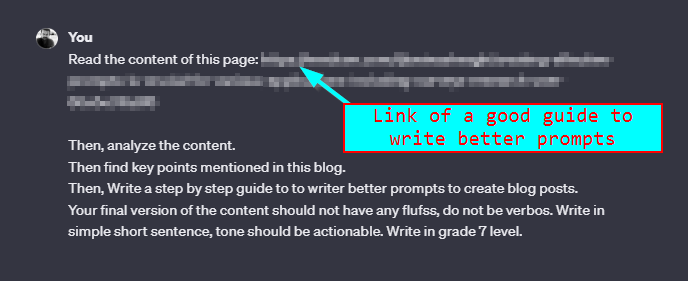
For the link, you can use any guide link. (for now)
With this, you will get The step-by-step to writing better prompts for blogs.
4. Write a better, more advanced prompt
For this, I am using the guide ChatGPT just generated.
Here is the prompt I used for this task

Here is a very specific task for you. Please do only what I say and if you are confused, please ask me. I will guide you and correct you. Above you have generated the “Step-by-Step Guide to Writing Better Prompts:” based on this step by step, I want you to explain how you can improve a prompt I provide (below).
[insert a prompt you used before]
Apply all the 20 steps you mentioned above, to the prompt above, and share how to improve.
You can take more than 1 example from the prompt.
To explain, you should write in this format:
1. Define Your Objective:
– [explain what this means in a simple sentence]
– Let me share a real-life example: [take a part of the prompt above, and tell how you can improve based on “1. Define Your Objective”] Repeat this process to all 20.
With this prompt, ChatGPT will improve the prompt I provided.
It will go through all 20 steps and improve the prompts accordingly.
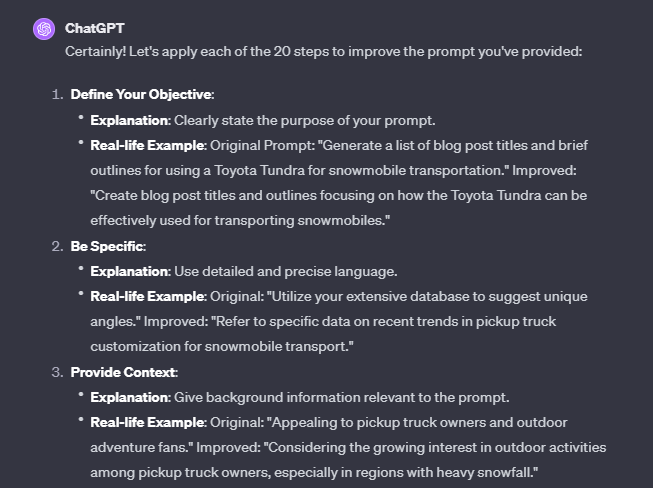
5. Ask to compose and rewrite the prompt

You will now get a better and more advanced version of the prompt than you previously gave (which I posted above).
Try this, and let me know what you get. Also, have you heard of this method before?
This may also help you realize that you have a good chance of receiving a better prompt, which can lead to a greater output if you have superior prompt writing guidance.
Iterating and Refining Prompt Strategies
As a content creator, I constantly strive to develop advanced prompts that generate high-quality content using ChatGPT. In my journey, I’ve learned that iterating and refining prompt strategies are essential for achieving desired outcomes. In this section, I’ll share my thoughts on analyzing response outputs, performance, and utilizing feedback loops for improvement.
Analyzing Response Outputs and Performance
When crafting prompts for ChatGPT, I make sure to analyze the outputs and performance of my prompts. By understanding how my prompts are performing, I can identify patterns and areas to improve. I often use the following metrics to evaluate the quality of the generated content:
- Relevance: Does the content align with the intended topic and purpose of the article?
- Tone: Is the content delivered in the desired conversational tone?
- Clarity: Are the ideas expressed clearly and concisely?
For example, consider the following prompts and their respective ChatGPT outputs:
| Prompt | Output | Relevance |
|---|---|---|
| Write about the health benefits of avocados. | Avocados are nutrient-dense fruits that contain healthy monounsaturated fats, potassium, fiber, and antioxidants. | Relevant |
| Explain how blockchain technology works. | Blockchain provides a decentralized digital ledger that securely records and verifies transactions through a series of connected computers. | Relevant |
By reviewing the response outputs and evaluating their performance, I can determine if the prompts are generating content that aligns well with my article’s theme.
Utilizing Feedback Loops for Improvement
As a writer or marketer using ChatGPT, it’s crucial to create a feedback loop that enables me to iterate and refine my strategies for crafting effective prompts. Here’s my process to leverage feedback loops:
- Experiment with initial prompts: I start by writing different versions of prompts to understand which one generates the most effective outputs.
- Review generated content: I critically review the generated content, assessing its relevance, tone, and clarity.
- Refine prompts: Based on my assessment, I modify the prompts accordingly to improve the quality of the output.
- Rinse and repeat: I continue with the process of experimenting and refining prompts to optimize results.
In conclusion, through iterating and refining prompt strategies, I can enhance the quality of the content generated by ChatGPT. By analyzing response outputs, performance and utilizing feedback loops for improvement, I can train the AI model to better understand my writing requirements and produce content that meets my expectations. Overall, this iterative process allows me to create more effective, engaging, and relevant articles using ChatGPT.
Advanced Techniques for Prompt-Based Content
Leveraging Machine Learning for Dynamic Content
I find that incorporating statistical data and using machine learning techniques is essential for generating dynamic content with ChatGPT. By feeding the model structured queries and using relevant keywords, I can focus its attention on specific aspects of my desired content. For instance, if I want to create content containing statistics related to climate change, my prompt can look like this:
"Provide three recent climate change statistics, and their sources."
Moreover, to ensure coherence and prevent repetition in the generated content, I make use of techniques like Structured Guidance. An example of this is to break down complex topics into smaller sections, guiding the AI through a series of prompts.
Optimizing for Different Output Formats
When working with different content output formats such as HTML or plain text, I adapt my prompts accordingly. For instance, if I require output in HTML format, I use a structured prompt like this:
"Describe the benefits of exercise in an HTML list format."
Furthermore, ChatGPT can be quite helpful when I need translations. By specifying the desired language and Input-Output format, I can transform content with ease. This versatility helps in generating content for multilingual audiences.
Integrating Multimedia Content with Prompts
By incorporating multimedia content into my generated output, I can create diverse and engaging content for readers. To achieve this, I include specific instructions for embedding multimedia elements such as images, videos, or other media types. For example, to have the AI generate a description for a future HTML table about types of fruit, I can use the following prompt:
"Describe a 3x3 HTML table showing types of fruit, their colors, and their health benefits."
This enables me to integrate ChatGPT’s generated text with format-specific structures to create visually appealing content. It is important, however, to remember that ChatGPT does not generate actual multimedia content – it only suggests compatible text-based inputs.
By utilizing these advanced techniques, I’m able to create compelling and diverse content using ChatGPT’s capabilities to suit various output formats and requirements.
