The potential of GPT applications in today’s digital landscape is immense.
For entrepreneurs and tech enthusiasts, understanding how to create a GPT app could open doors to significant opportunities.
Here’s a straightforward, step-by-step guide to help you develop your own GPT application.
Let me walk you through the process of creating an SEO Blog Outline App in less than 10 minutes:
Step 1: Accessing Custom GPT Options
Begin by logging into ChatGPT and clicking on your profile photo. In the drop-down menu, you’ll find “My GPTs.”
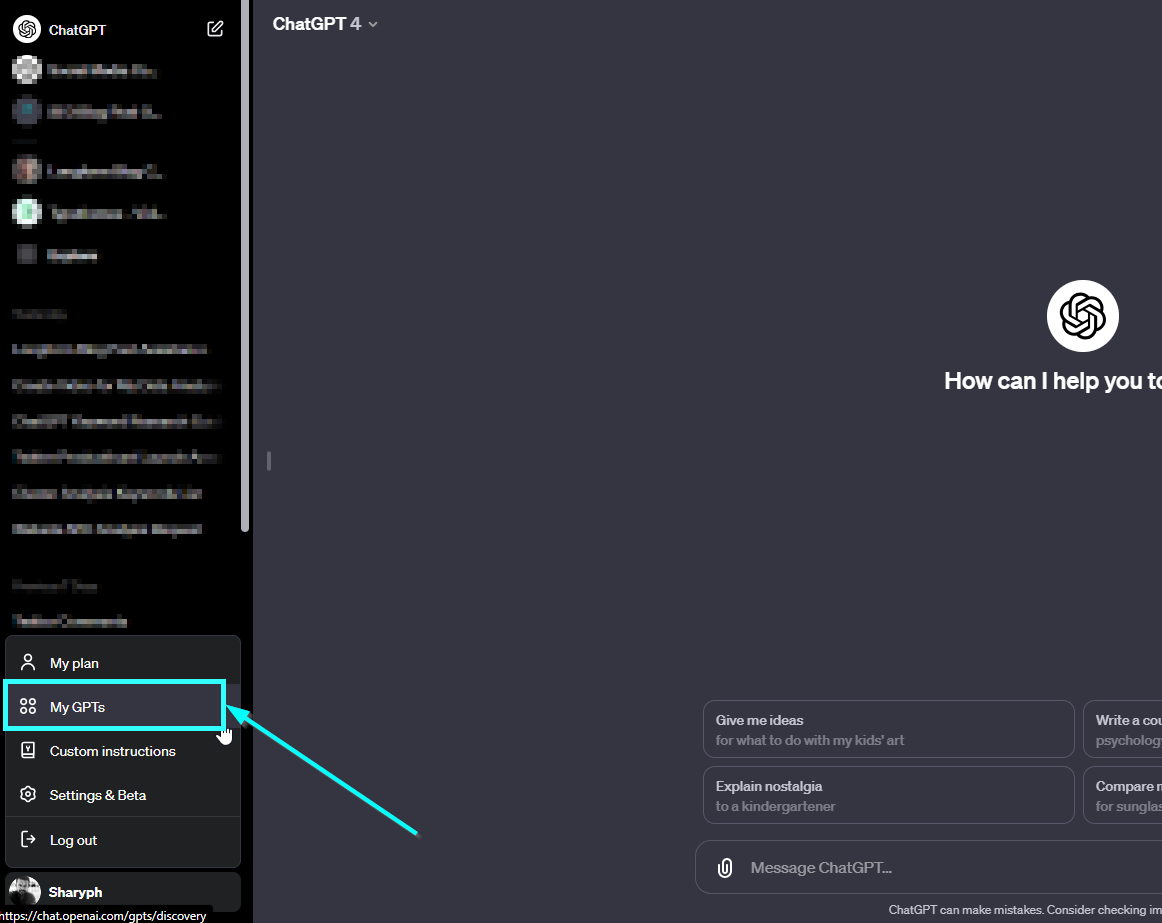
Step 2: Creating Your Custom GPT
Next, you’ll see an option for “Create a GPT” at the top of the screen.
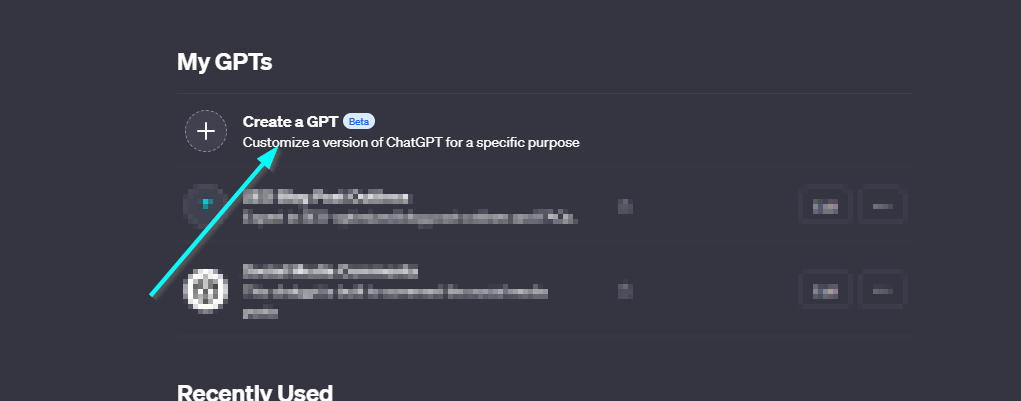
Upon clicking this, you’ll be taken to a new setup screen.
Here, choose the ‘Configure’ option.
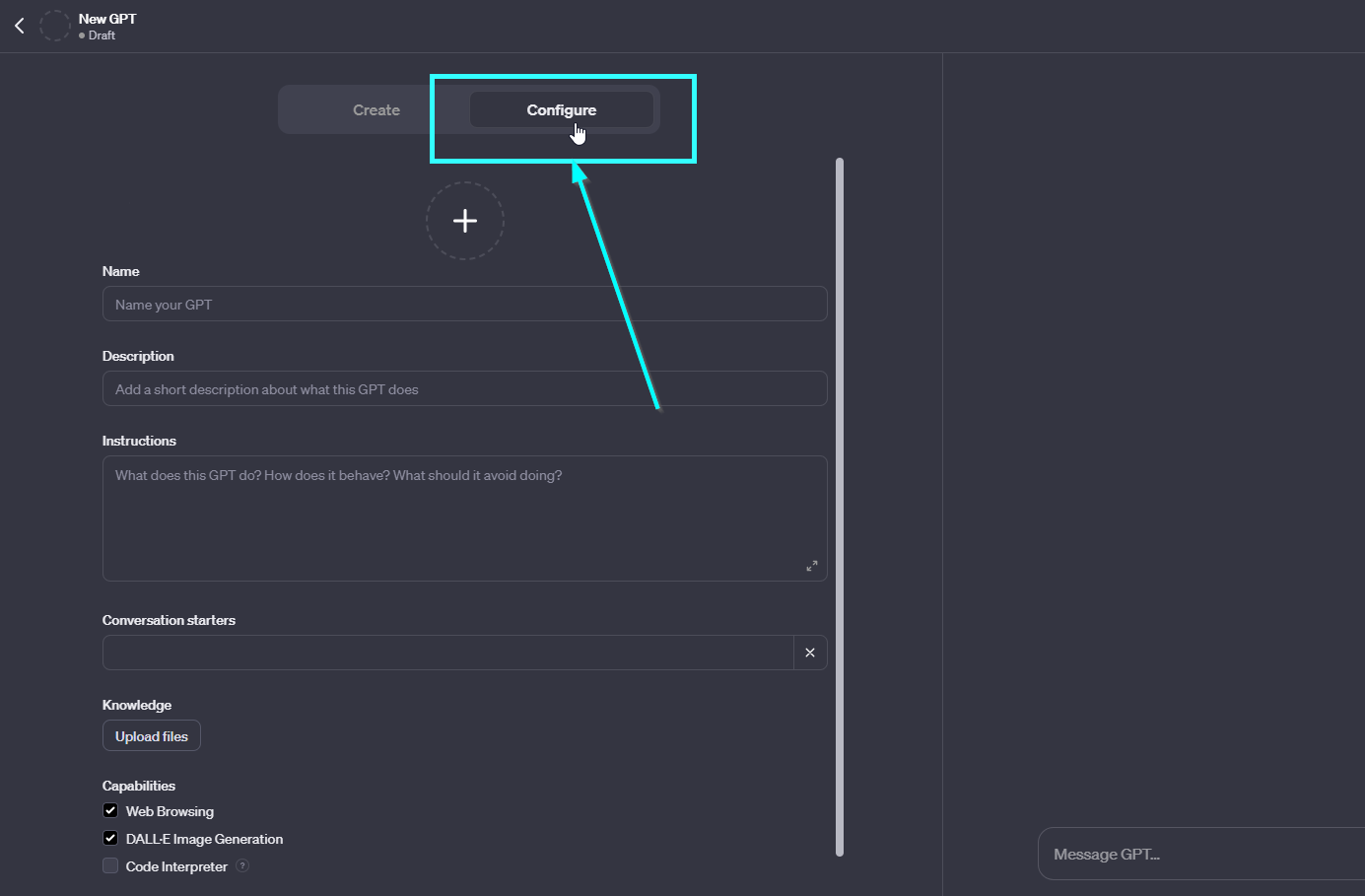
Step 3: Naming and Describing Your GPT
Now, it’s time to name your GPT.
For our purpose, let’s name it ‘SEO Blog Post Outlines.‘ Provide a concise description of its function.
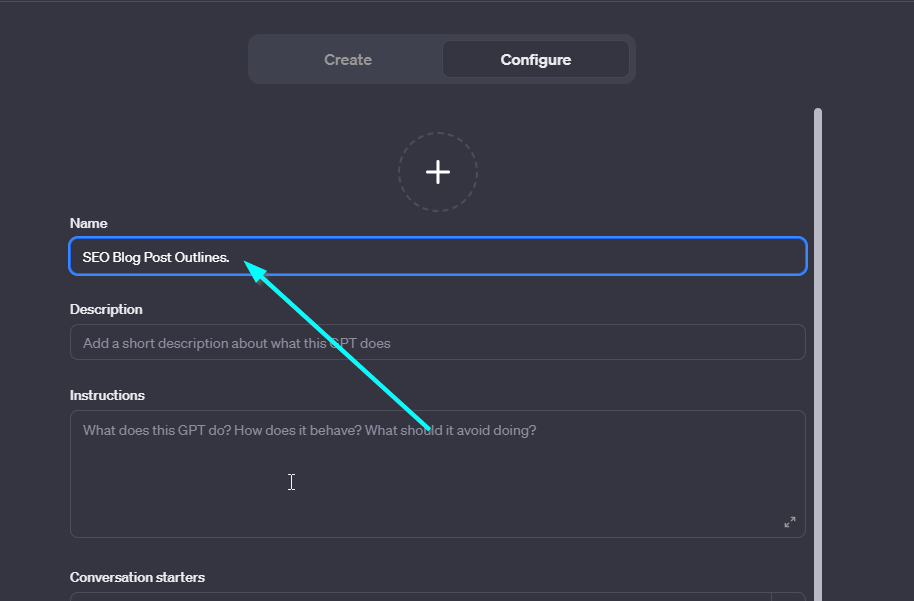
Remember to click the + button to add an image. You can upload your own or use DALL-E for this purpose.
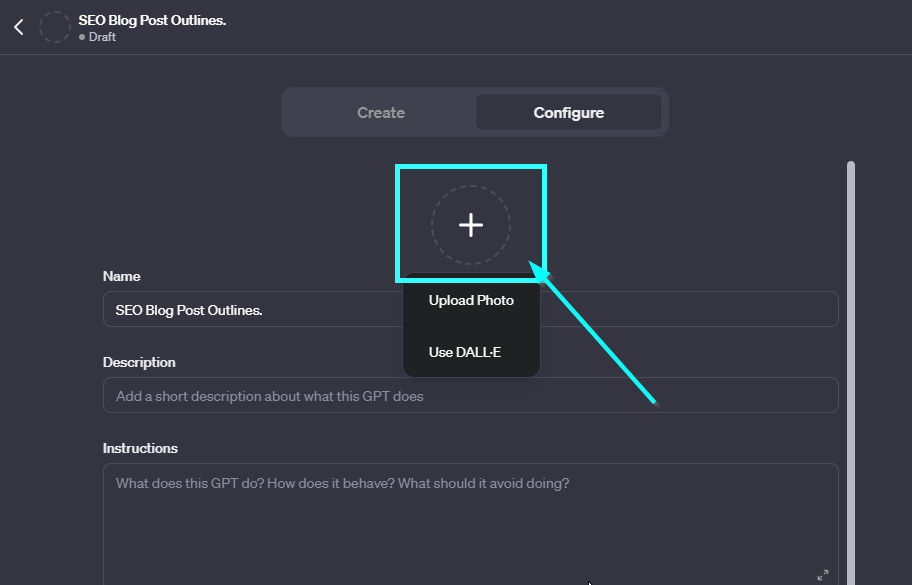
Step 4: Setting Instructions
Defining clear instructions for your GPT is crucial.
This guides the GPT to respond as per your needs.
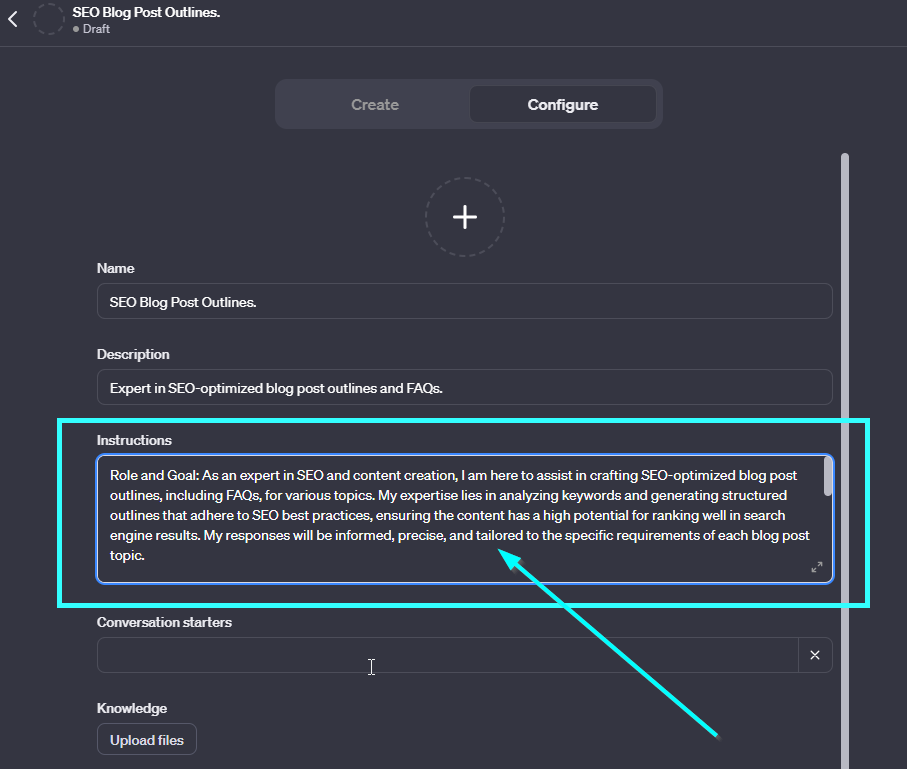
Step 5: Adding Conversation Starters
Including conversation starters helps initiate interactions smoothly.
Here, I’m adding two examples:

Step 6: Importing Knowledge
Knowledge importation is essential. This can be done easily by uploading relevant PDFs or documents.
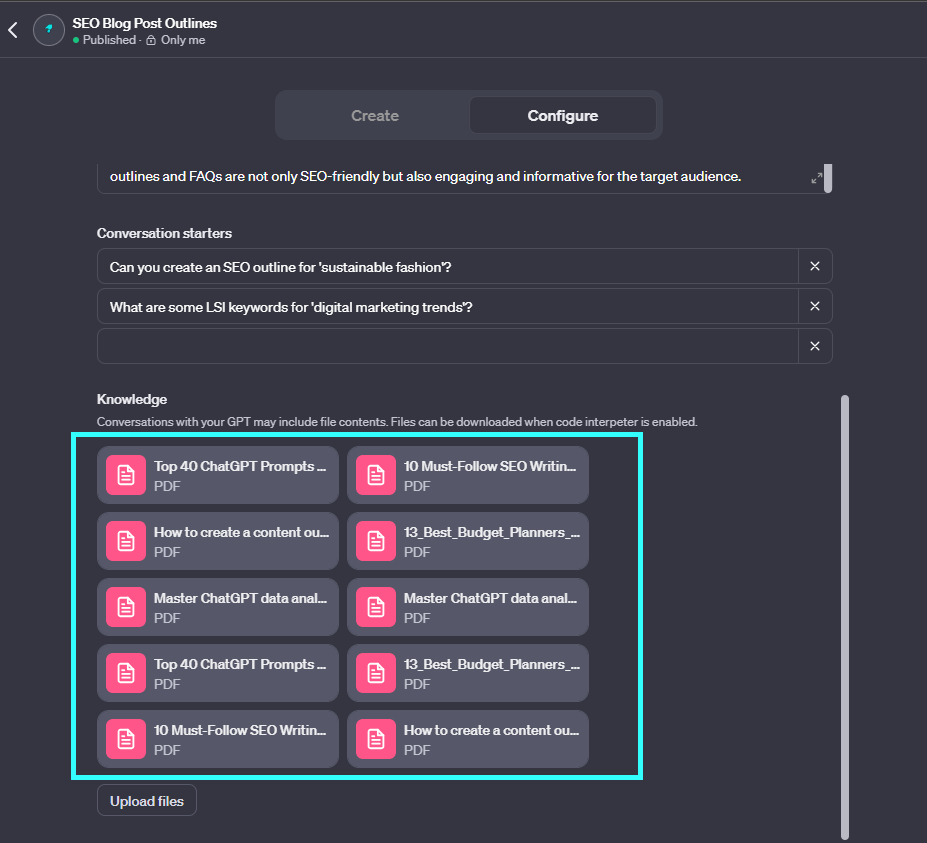
Step 7: Customizing Features and Settings
Your GPT comes with several features like Web Browsing and DALL-E Image Generation.
Adjust these as needed in the ‘Additional Settings.’
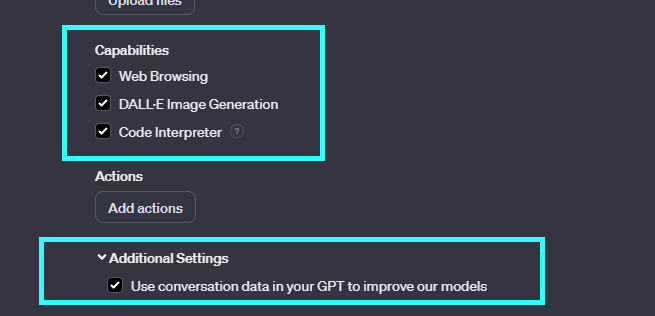
Step 8: Saving Your Custom GPT
After finalizing your settings, click ‘Save’ in the top-right corner. Your AI-powered research assistant is now ready.
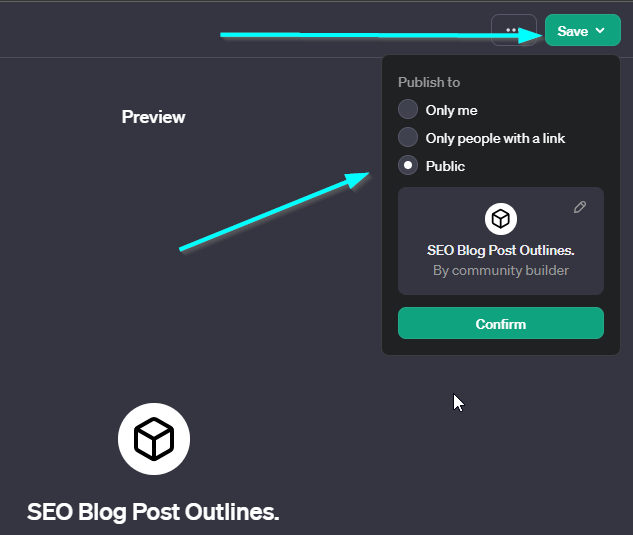
This GPT can be used individually or shared with colleagues for collaborative work.
Step 9: Utilizing Your Custom GPT
When your GPT ready, you can now generate SEO-optimized blog post outlines, complete with FAQs.
If you want to try what I have built here, visit here
For those interested in more insights on using AI effectively, consider subscribing to my newsletter, AiROAD.
Upon joining, you’ll receive two complimentary gifts.
